Time Sheet Management
Employee Productivity
Time sheet centric organisations battle to effectively capture employee time sheet data to better understand productivity, manage profitability and inform their decisions on project management.
Monitoring & Reporting
Ntuity time sheet management includes several flexible reporting options, the most effective being the daily reports for employees which are produced automatically and distributed to timesheet managers and line managers. Additionally, flexible escalation procedures can be defined, minimum daily hours can be enforced, limits can be placed on employee requests for leave and approval of expense claims and employees can, in the final instance, be locked out of the system.
Multiple and Flexible Capture Methods
There are several alternative but complementary, fully integrated methods of recording time, each designed to promote the timely entry of time sheet data by employees: Weekly Time Sheet, Context Sensitive, Hand Held App and Push Installer.
Weekly Time Sheet
Ntuity’s online software includes an easy to use, daily to weekly time sheet dialogue that launches immediately on opening the interface. Employees can easily record and manage their productivity on projects with a simple weekly grid into which they can enter their project time. The project management interface can be configured to enter time at the client level, at the brand level or at the project level. Weekends, Public Holidays & the employee’s approved leave are highlighted. Minimum hours can be optionally enforced and team members prompted to complete the minimum.
Context Sensitive
The Ntuity right mouse click on a project, timeline activity or communication anywhere in the interface will launch and make available a simple time sheet entry dialogue. The context will be inherited so all the employee needs to do is enter the units of time and optionally any related comments.
Hand Held App
Any hand held device can be set up to access the system remotely and launch a simple dialogue to allow employees to choose the client, campaign and/or project and use the device’s keyboard to enter the units of time. Users can enter time anywhere they have access to the internet.
Push Installer
Ntuity’s online project management software comes with an optional application installer for both Windows PCs and IOS. The app monitors an employee’s productivity and activity on current projects. Periodically the app will launch, displaying the clients, campaigns and projects accessed since the last launch and prompt the employee to allocate their head hours across the various projects. This simple and effective process has led to our clients reporting measurable improvements in conformity when implemented.
Regardless of the entry method the time is always available. Using these proven time management tools Ntuity improves compliance and the opportunity for the agency to maximise profitability.
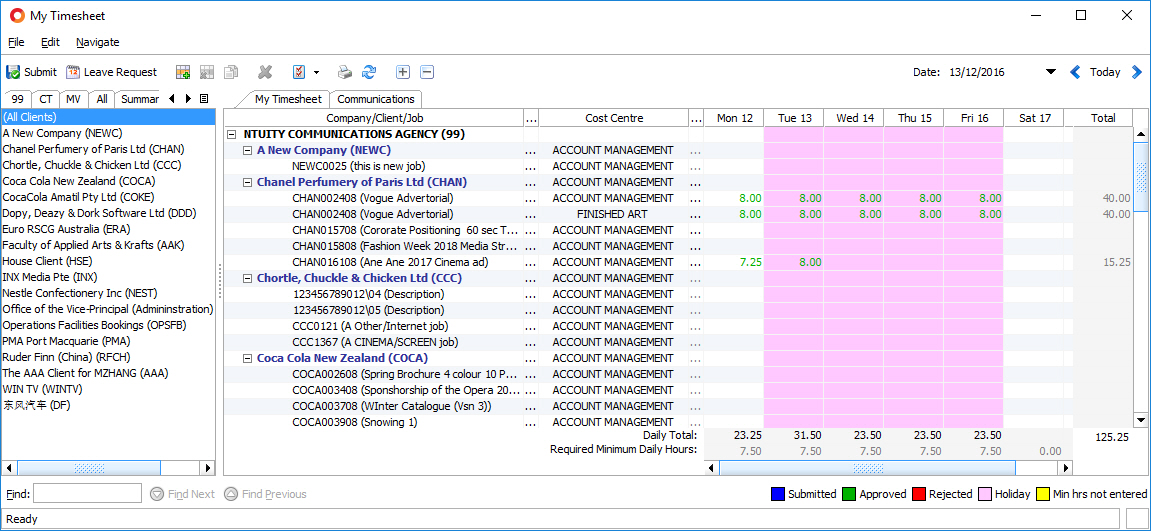
Weekly Time Sheet
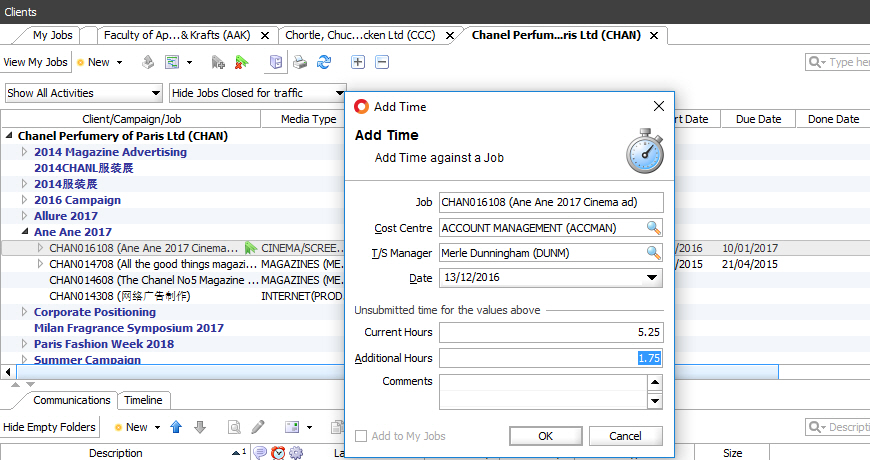
Context Sensitive
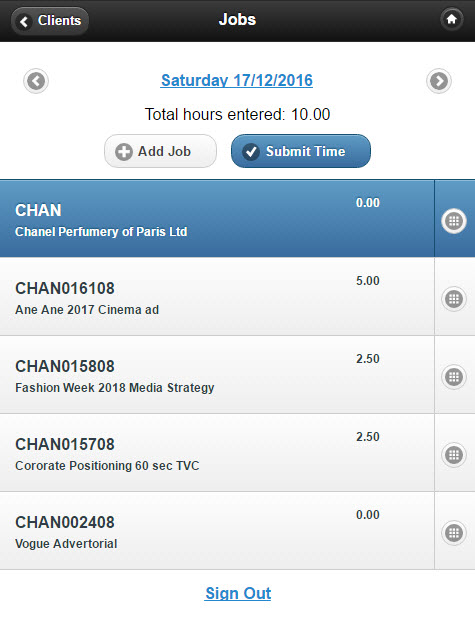
Hand Held
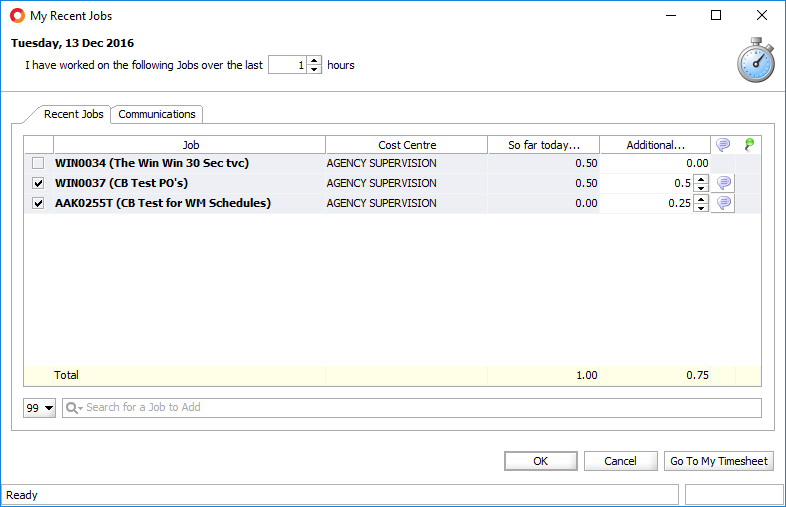
Push Time Entry
Book a demonstration
To experience Ntuity's collaborative project management software
for your agency book an
online demonstration with
Marshall Duncan
