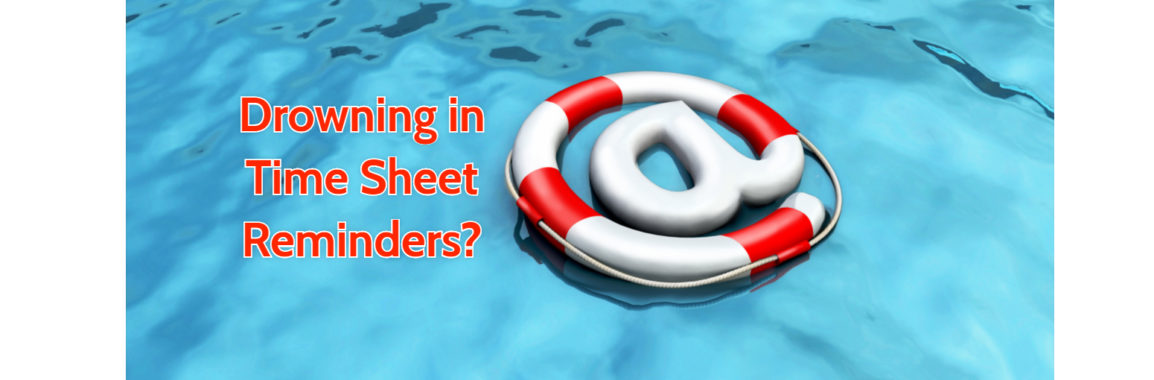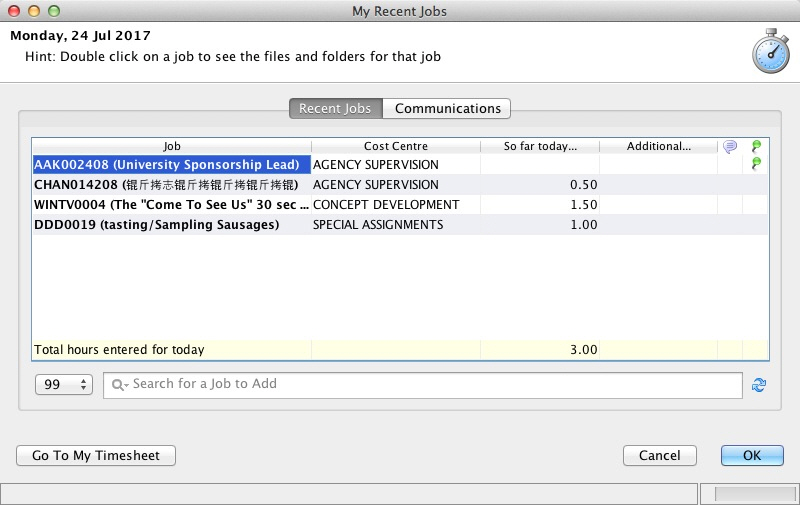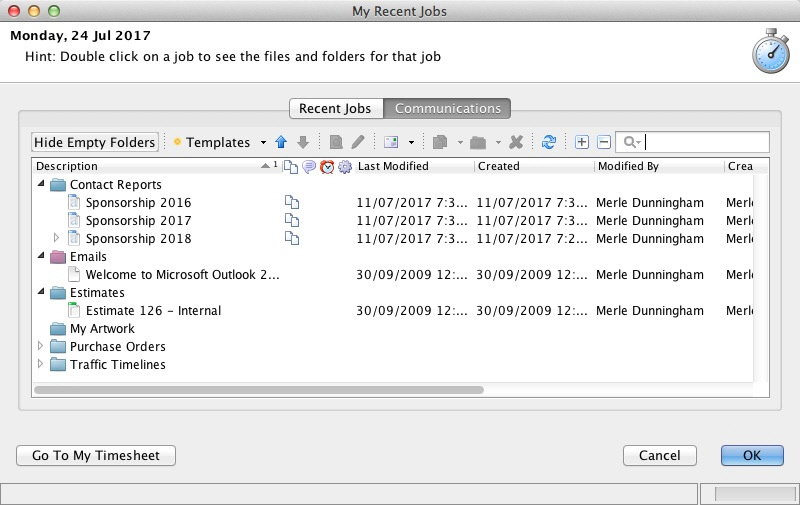Time Sheet Reminders are a Pain.
Time sheet reminders are a pain everyone says so. Ntuity can eliminate the pain by keeping tabs on what you have worked on in the last hour or so and then popping up to show you the list of what jobs/projects and communications you have “touched” recently so you can quickly allocate time against them. Sure, initially the popup may be viewed by some people as annoying but it is far less annoying than those email reminders and badgering phone calls and it quickly becomes a greatly appreciated tool because of the convenience it provides.
This feature is called “My Recent Jobs” and it can optionally be installed on your Mac or PC.
Remember, it is optional and you even get to nominate how often the popup occurs. And don’t worry it does not popup unless you are connected to your work network so you will not get interrupted at home.
There are other advantages as well, for example when you first install the app you login to Ntuity, set the popup interval and that’s it. You do not need to login to the full Ntuity application again if all you have to do is enter time, access your jobs/projects and related communications. That’s right, “My Recent Jobs” gives you full access to your jobs/projects and all related communications. You can launch communications such as briefs, proposals, contact reports etc.
You can upload and download documents, presentations, spreadsheets, graphics files, audio and video files. You can email them as attachments or as links, annotate graphics files and even participate in a comment train.
Of course you can enter your time spent on such activity in a timely and user friendly fashion. Imagine, maybe never again receiving one of those pesky timesheet reminder emails.
Our experience is that the implementation of Ntuity with it’s unique set of time management features results in greatly reduced effort in policing time sheets and engenders 100% compliance.
This video will show how easy it is to use: My Recent Jobs Video
If you would like a personal one on one demonstration of Ntuity follow this link: Book a One on One